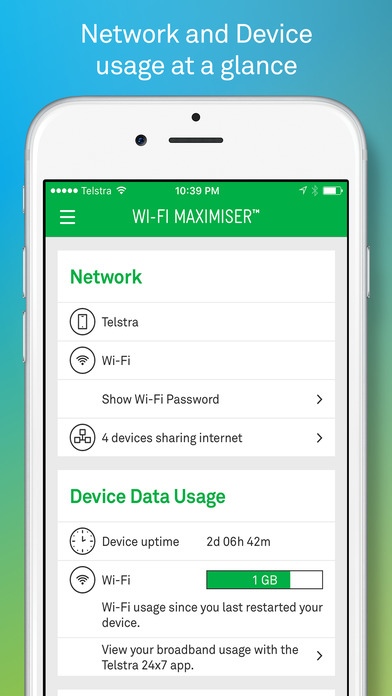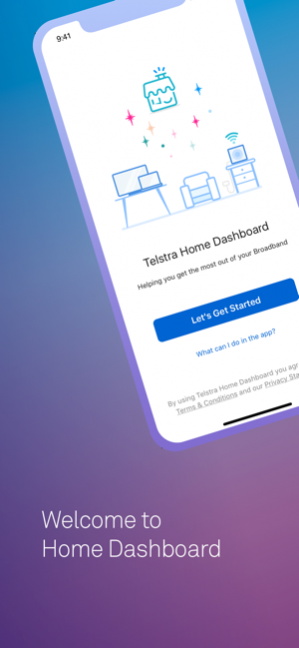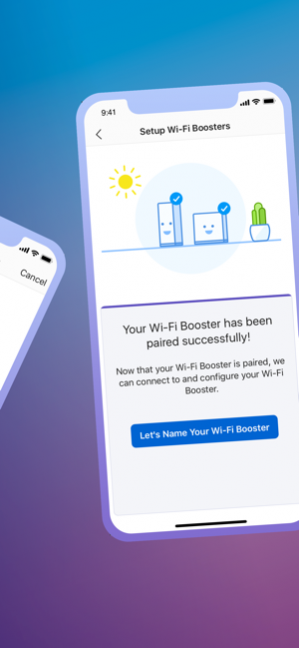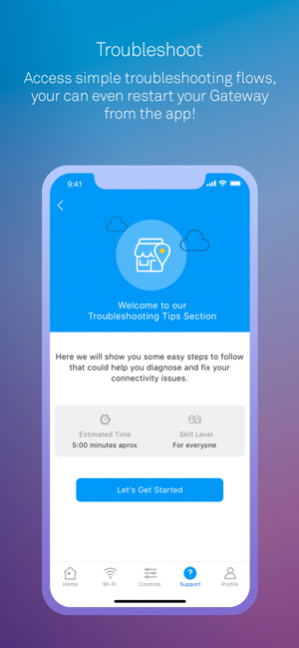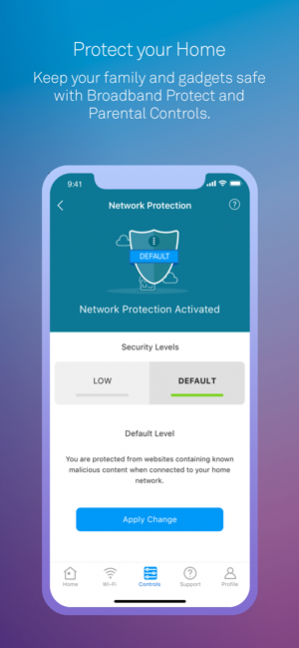Telstra Home Dashboard™ 4.8.5769
Free Version
Publisher Description
Telstra Home Dashboard has been designed to help you and your family have more controls of your Home Broadband experience. You will be able to see all connected devices, easily share your Wi-Fi credentials with friends and family, set parental controls to keep your kids safe and also run speed tests to ensure your service is running at its best. With Telstra Home Dashboard you can: 1. Stay informed about your service status and any outages in your area 2. See all your devices connected to your Home Broadband 3. Keep your family and gadgets safe with Broadband Protect 4. Run speed tests and keep speed history to track performance 5. Access simple troubleshooting flows, you can even restart your Gateway from the app! 6. Access Tips and tricks so you can learn more about your home network 7. Map your Wi-Fi in the app to find those weak signal spots
Jan 15, 2020 Version 4.8.5769 In this release the Telstra Home Dashboard app has been clean up to streamline the customer experience. Some features that are no longer relevant to the market have been removed and some links and images have been updated to reflect changes. The app has been updated to support a newer version of iOS.
About Telstra Home Dashboard™
Telstra Home Dashboard™ is a free app for iOS published in the Other list of apps, part of Network & Internet.
The company that develops Telstra Home Dashboard™ is Telstra Corporation Ltd. The latest version released by its developer is 4.8.5769. This app was rated by 4 users of our site and has an average rating of 3.3.
To install Telstra Home Dashboard™ on your iOS device, just click the green Continue To App button above to start the installation process. The app is listed on our website since 2020-01-15 and was downloaded 173 times. We have already checked if the download link is safe, however for your own protection we recommend that you scan the downloaded app with your antivirus. Your antivirus may detect the Telstra Home Dashboard™ as malware if the download link is broken.
How to install Telstra Home Dashboard™ on your iOS device:
- Click on the Continue To App button on our website. This will redirect you to the App Store.
- Once the Telstra Home Dashboard™ is shown in the iTunes listing of your iOS device, you can start its download and installation. Tap on the GET button to the right of the app to start downloading it.
- If you are not logged-in the iOS appstore app, you'll be prompted for your your Apple ID and/or password.
- After Telstra Home Dashboard™ is downloaded, you'll see an INSTALL button to the right. Tap on it to start the actual installation of the iOS app.
- Once installation is finished you can tap on the OPEN button to start it. Its icon will also be added to your device home screen.